How to upload your profile picture
You have your lovely new headshot and now it’s time to show it off. Here’s your guide on how to upload your profile picture onto different networking platforms.
- On the navigation bar, hold your cursor over profile and select edit profile
- Click the camera icon on the top right hand side of your profile picture
- There will be an option to ‘Change photo’
- Browse your desktop/files to find your image and click upload photo
- Select who you want to be able to view the image
- Click save settings and sit back and wait for the admiration to roll in
The maximum size is 4MB and your image should be square, the optimum size for your profile picture is 200 x 200 to 500 x 500 pixels, if either the width or height of your image exceeds 4000 pixel it will not be accepted.
For any additional information please click here to see LinkedIn's guide.
Twitter:
- Click on to your Twitter profile and click the edit profile button
- Click on to your profile picture where it says ‘Change your profile photo’
- Click upload photo and browse your computer to select your image
- After selecting your desired photo it will allow you to zoom in and position the image, then click apply
- Your photo will then be uploaded, remember to click save changed on the right hand side. Now sit back and wait for your friends to admire how great you look
The optimum size for your Twitter profile picture is 400x400 pixels.
For any additional information please click here to see the Twitter's guide.
- Click on to your profile and hold your cursor over your existing profile picture
- Click ‘Update profile picture’ to upload a new image
- There will be a drop down displaying different options such as choose from photos, take photo, upload photo or remove. Click upload photo
- Browse your computer and find your desired image
- Select the image and press upload
- See how many people like your new look...
The optimum size for your Facebook profile picture is 400x400 pixels.
For any additional information please click here to see Facebook's guide.

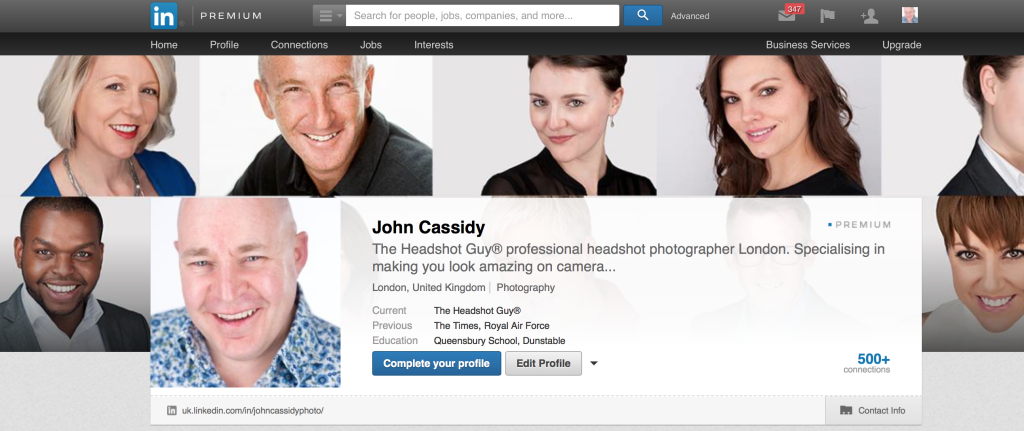



Pingback: The Dimensions for Profile Pictures - Ashleigh Auld PR